Join the Northeastern University Visualization Consortium this Friday for a new series of informal sessions centered around visualization tools, codes, and tricks: NUVis Snippets!
Description: Join us this Friday to learn how to use EasyPZ, a new JS library developed at NEU, to enable users to see more detail in your visualizations via pan and zoom, on mobile and desktop! After briefly talking about pan and zoom in general, I will show that there are many ways you can use EasyPZ in SVG visualizations, including a browser bookmark, a browser extension, a HTML-based method without JS code, a method that works with D3, or even on non-SVG visualizations such as canvas.
I will then ask you to use your laptops to load up your favorite visualizations (ideally your own creations, but other visualizations work as well), and then make them interactive with EasyPZ with one of the presented methods. I will help you get started and try to get your visualization pan and zoom enabled!
Please bring laptops and some web-based visualizations you’d like to zoom in on! You can bring either web visualizations you have the JS code for (such as d3), or you can bring static SVG visualizations.
About NUVis Snippets: Come learn about visualization tools, codes, and tricks-of-the-trade. In this series, Northeastern affiliates volunteer to lead a snippet session and share their newest favorite visualization tool, hack, or original creation that would benefit others. Open to all Northeastern affiliates to volunteer or attend as a participant. Interested in leading a Snippets session? Contact Steven Braun (s.braun@northeastern.edu) with your idea.